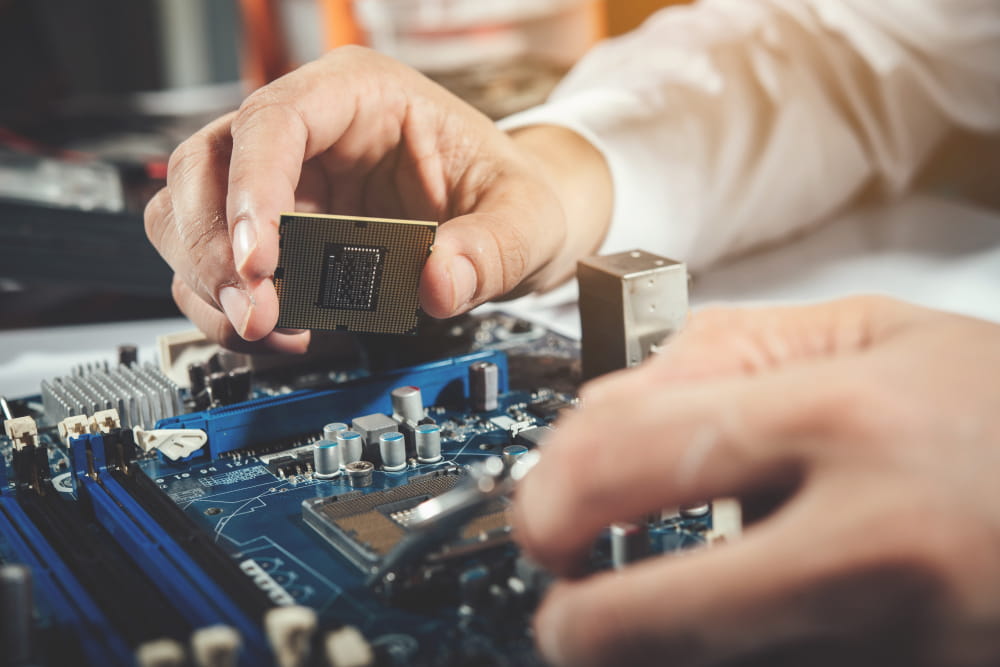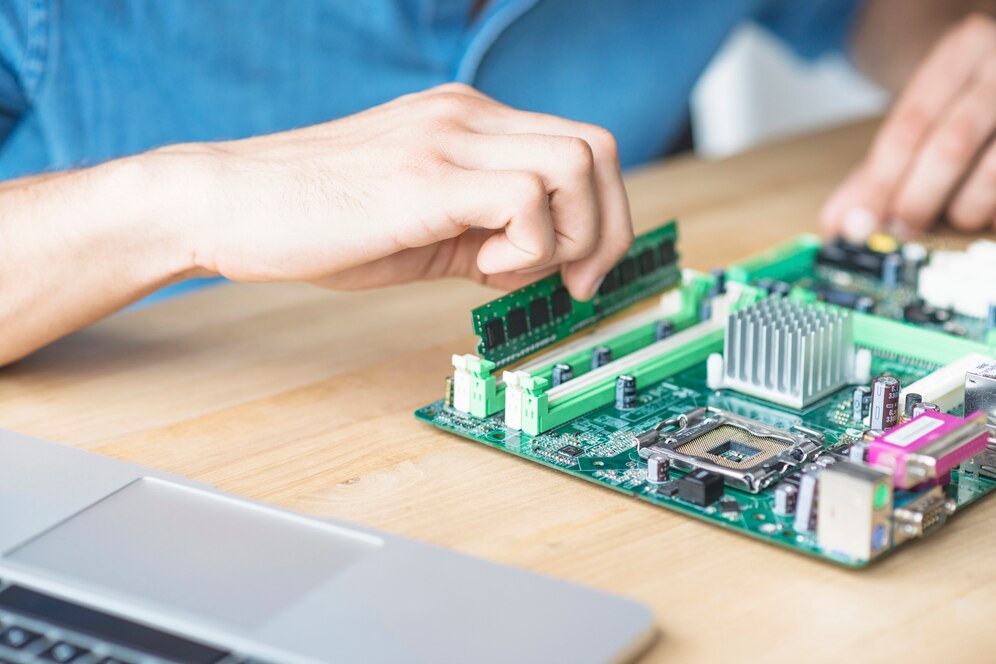Maintaining your computer hardware regularly is crucial to ensure its longevity and optimal performance. Over time, dust, debris, and general wear can lead to a decline in functionality. Regular cleaning and inspection can prevent common issues such as overheating, which can cause significant damage to internal components.
One key aspect of hardware maintenance is keeping your cooling systems clean. Dust buildup in fans and vents restricts airflow, leading to overheating. Regularly opening your PC case and using compressed air to clean these areas can significantly reduce the risk of overheating. Additionally, ensuring all cables are properly connected and not damaged helps maintain stable power and data transmission.
Regular hardware maintenance not only improves performance but also extends the lifespan of your devices, saving you money in the long run. Make it a habit to schedule periodic check-ups for your computer to keep it running smoothly.
Upgrading outdated components is another essential maintenance practice. As technology evolves, older hardware can become a bottleneck, slowing down your system. By regularly assessing your hardware and upgrading components like the hard drive, RAM, and graphics card, you can ensure your system remains efficient and capable of handling new software demands.